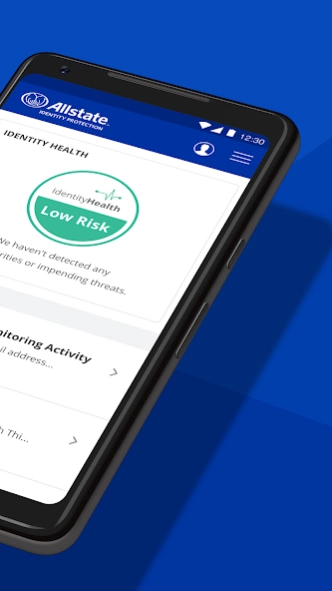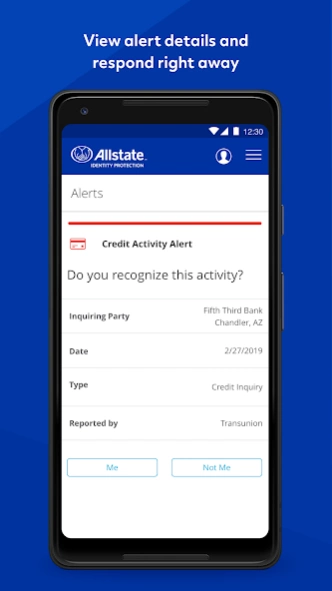Allstate Identity Protection 1.0.2
Free Version
Publisher Description
Allstate Identity Protection - Discover a powerful way to protect your data, privacy, and identity.
You’re in good hands®
Meet the Allstate Identity Protection app – the all-in-one, easy to use app to help you protect your and your family’s personal information right from your mobile device so you can stay protected wherever you are.
Signing in is simple and secure. In a matter of seconds, you can review alerts, see your Allstate Digital Footprint, access dark web monitoring, check your credit and overall Identity Health, and more – putting advanced identity protection right at your fingertips.
No other identity protection service offers better family protection, has a more comprehensive set of education materials & tools or a more extensive suite of alternative data sources to help detect identity theft before it happens.
And if your data falls into the wrong hands, you can rely on our US-based Identity Specialists to provide expert resolution 24/7/365 with an industry leading 98% satisfaction score following identity fraud.
Not a member? Sign up at aip.com.
Allstate Identity Protection is provided by InfoArmor, Inc., an Allstate Insurance Company.
About Allstate Identity Protection
Allstate Identity Protection is a free app for Android published in the Office Suites & Tools list of apps, part of Business.
The company that develops Allstate Identity Protection is Allstate Insurance Co.. The latest version released by its developer is 1.0.2.
To install Allstate Identity Protection on your Android device, just click the green Continue To App button above to start the installation process. The app is listed on our website since 2023-08-29 and was downloaded 1 times. We have already checked if the download link is safe, however for your own protection we recommend that you scan the downloaded app with your antivirus. Your antivirus may detect the Allstate Identity Protection as malware as malware if the download link to com.allstateidentityprotection.app is broken.
How to install Allstate Identity Protection on your Android device:
- Click on the Continue To App button on our website. This will redirect you to Google Play.
- Once the Allstate Identity Protection is shown in the Google Play listing of your Android device, you can start its download and installation. Tap on the Install button located below the search bar and to the right of the app icon.
- A pop-up window with the permissions required by Allstate Identity Protection will be shown. Click on Accept to continue the process.
- Allstate Identity Protection will be downloaded onto your device, displaying a progress. Once the download completes, the installation will start and you'll get a notification after the installation is finished.